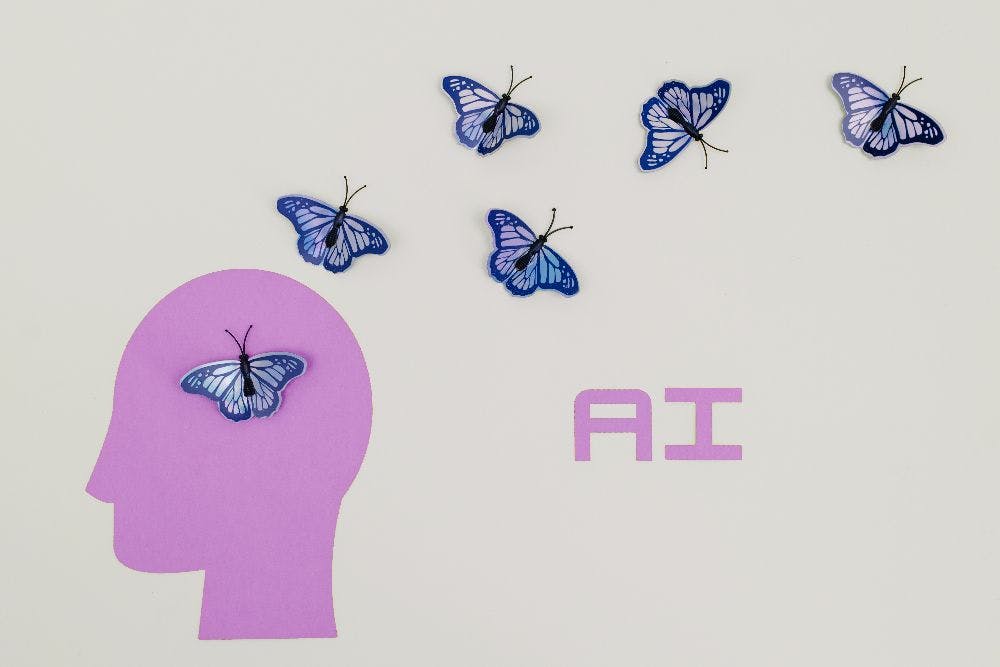
I will provide a step-by-step guide on how to use ChatGPT for different applications.
Step 1: Accessing the API
The first step in using ChatGPT is to access the API. This can be done by visiting the OpenAI website and creating an account. Once you have an account, you will be given an API key that can be used to access the model.
Step 2: Choosing an Application
There are several ways to use ChatGPT, depending on the specific application you have in mind. Some popular applications include text summarization, machine translation, and text generation.
Step 3: Preparing the Input
Once you have chosen an application, the next step is to prepare the input. For example, if you are using ChatGPT for text summarization, you will need to provide the model with the text that you would like to summarize. Similarly, if you are using ChatGPT for machine translation, you will need to provide the model with the text that you would like to translate.
Step 4: Sending the Request
After preparing the input, the next step is to send the request to the API. This can be done using a programming language such as Python or JavaScript. The request should include your API key and the input that you prepared in the previous step.
Step 5: Receiving the Output
Once the request has been sent, the model will process the input and generate the output. This output can be received in the form of text, depending on the application you are using. For example, if you are using ChatGPT for text summarization, the output will be a shortened version of the original text.
Step 6: Using the Output
The final step is to use the output generated by the model. For example, if you are using ChatGPT for text summarization, you can use the output to create a shorter and more readable version of the original text. Similarly, if you are using ChatGPT for machine translation, you can use the output to translate the text into another language.
Similar ways to use CHATGPT
Accessing the Model
There are a few different ways to access the model, including:
- OpenAI API: One of the easiest ways to access the model is through the OpenAI API. This allows you to make requests to the model through a simple API call, and it requires you to have an API key to use the service.
- OpenAI Playground: Another way to access the model is through the OpenAI Playground. This is an interactive platform that allows you to input text and see the model's output in real-time.
- OpenAI GPT-3 Sandbox: Another option is the OpenAI GPT-3 Sandbox, which is a web-based platform that allows you to input text and see the model's output in real-time.
Inputting and Formatting Text
Once you have access to the model, you will need to input text in order to receive output. The format of the input will depend on the method you are using to access the model.
- OpenAI API: When using the OpenAI API, you will need to input text in the form of a JSON payload. This payload will include the text you want the model to process, as well as any additional parameters or settings you want to use.
- OpenAI Playground: When using the OpenAI Playground, you will input text directly into a text box on the platform.
- OpenAI GPT-3 Sandbox: When using the OpenAI GPT-3 Sandbox, you will input text directly into a text box on the platform.
Customizing the Model for Specific Tasks
In addition to inputting text, you can also customize the model for specific tasks. This can be done by adjusting the parameters or settings of the model, such as the temperature, the number of responses generated, the model's prompt, etc.
- OpenAI API: When using the OpenAI API, you can customize the model by including specific parameters in the JSON payload, such as the temperature, the number of responses generated, and the model's prompt.
- OpenAI Playground: When using the OpenAI Playground, you can customize the model by adjusting the settings and parameters on the platform, like the temperature, the number of responses generated, and the model's prompt.
